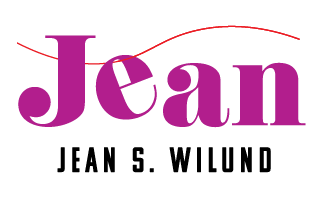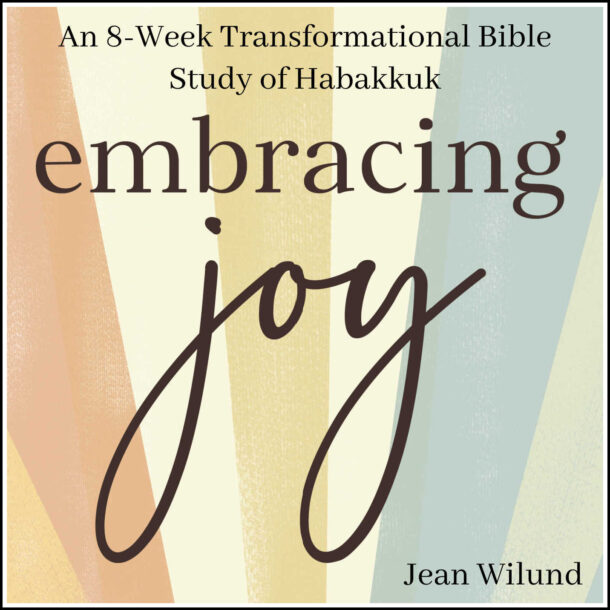Transcript:
What’s a great way to memorize Bible verses?
I’m Jean Wilund. But it’s all about Him! Welcome to a fun place to get serious about Bible study.
Ok, so I know you’re like me. You struggle to memorize Bible verses, but you wake up singing commercial jingles from your childhood.
“Plop! Plop! Fizz! Fizz!”
I bet you’re filling the rest in now. Right?
“Oh what a relief it is!”
It’s maddening! But the good news is that if we can memorize that stuff, we can absolutely memorize Scripture, and we don’t have to create jingles out of them to do it, although the music probably does help.
But even easier than creating Scripture songs are two great methods that work for me and my little feeble brain.
One method is Old School. The other is New Tech.
So, let’s start with the Old School method—note cards or plain paper and a pen.
With this method we simply grab a note card—or piece of paper—and write the whole verse or passage out on the front, and then flip it over and write the first letter of every word in the verse on the back. Just the first letter.
So, when we’re learning the verse, we’re going to study the front side that has the whole verse written out—or passage. Then when we’re ready to test ourselves, we only look at the back side.
The reason this works so well is because, as we’re memorizing, we’ll probably come to a point where we’re stuck, and we can’t remember the next word.
If all we can see is the first letter of every word, this isn’t going to give us a whole lot. Just enough to jog our memory.
But if we even so much as glance at the whole verse written out, our eyes are going to grab as many words as possible—those little cheaters. It’s more effective to memorize with just the first letter of each word.
If you’re studying Embracing Joy, my Bible study on Habakkuk, you can download a worksheet on my website designed for the study’s eight memory verses. There’s eight blank blocks on each side. One side to write out the whole verse and the other side for you to write only the first letter of each word.
If you prefer a High-Tech method for memorizing Scripture, I highly recommend BibleMemory Pro app. I’m sure there are other great apps, but this is my current favorite.
You can go to BibleMemory.com or check them out in your App store. Their logo is an outline of a red open Bible with a white cross in the middle of it. And BibleMemory is one word.
What I love about this is app is their three-step method of memorizing plus a bunch of other great features. I’m going to tell you about some of the features but go to their website or the app to learn about the rest.
In the first step of memorizing on this app, you upload the verse you want to memorize in the translation you prefer. Then the app gives you a screen with the whole verse written out on it.
Like our old school method, the app directs you to type the first letter of each word of the verse you want to memorize. As you type, all the words in the verse will pop in and out of view to help you learn the verse.
If you get a word right, the word stays on the screen. If you get the word wrong, it vibrates, and the correct word pops up and stays on the screen in red.
At the end, you’re going to see your “Accuracy percentage.” Now, depending on how high your percentage is, you’ll either get, a “Nice try, but try again” type of message, or you’ll graduate to the second step. Either way, the app gives you two buttons to choose—the try again button and the move forward button.
In Step Two, the screen shows some of the words of the verse, but not the whole verse. Again, you’ll type in the first letter of each word. If you get the word right, and it stays. Get the word wrong, your phone will vibrates, and the correct word pops up in red. At the end, once again you’ll get your Accuracy Percentage.
When you graduate to the third step, the whole screen is just blank. You have to fill in every single word without any help. This is what they call the Mastery step.
Once again, you’ll type in the first letter just like in the last two steps. Once you master the verse, the app will direct you to the next verse that you have uploaded to memorize.
What I like to do at this point is review the verses audibly using the app’s microphone feature. It doesn’t always understand my southern accent, but I am amazed at how well it works. And how differently it is for me to memorize when I’m typing the first letter as when I’m having to actually say it, so I love incorporating both of those methods.
It has many other features such as, you can create groups and study verses with your friends and challenge each other.
You can create categories, such as an Embracing Joy category where you can upload all eight memory verses.
You can set reminders to alert you it’s time to work on your memory verses.
There are features I haven’t even tried yet, like drawing pictures to help you memorize and creating flash cards.
At the time I got this app several years ago, there was a free version and a paid version. It might still be free but get the Pro version. Just do it. It’s not expensive, and it’s worth every penny.
Memorizing God’s Word is one of the most important disciplines we can practice every day. And it is way better to have “He who calls you is faithful; he will surely do it” stuck in our brains than “Plop! Plop! Fizz! Fizz! Oh, what a relief it is!”
Memorizing Scripture is one of the greatest disciplines we can do for ourselves, and today I share two great methods for memorizing. One is an old school method and the other is a new tech method. Both work great!
To learn more about my favorite app for memorizing Scripture, visit the BibleMemory Pro app website.
For more resources for studying the Bible, visit JeanWilund.com
If you want information about studying or purchasing Embracing Joy: An 8-Week Transformational Bible Study of Habakkuk, visit my Embracing Joy page.